How to use YMCA Website Services Tour Token with Tour
In someone modules have tour tips and for more interactivity, you can add a token with a click to any selector.
In the module open tour yml file.
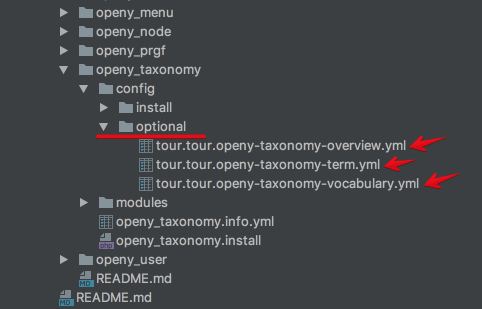
Select the tip for edit and in body add token like this [openy_tour:click:button_name:selector]
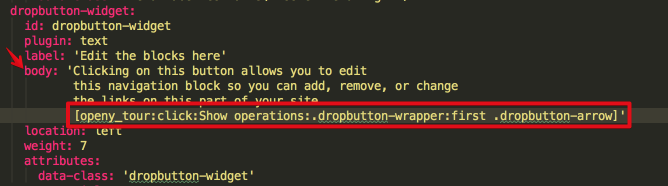
Create hook update for you changes and in command line run drush updb -y
Token components:
[openy_tour:click:button_name:selector]*
openy_tour - token name;
click - command in the token;
button_name - name of button when show in a tip;
selector - selector to be clicked.
Please see and use jQuery selectors.