Virtual Y predefined pages
Once Virtual Y installed system creates set of required Landing pages with predefined URLs. These pages are:
- Virtual Y Landing page -
/virtual-ymca - Virtual Y Login Landing page -
/virtual-y-login
URLs to pages above then set as configuration values at /admin/openy/virtual-ymca.
Admin user is obligated to keep pages in the system or properly update configuration with new values to keep Virtual Y functionality working correctly.
Protecting Virtual Y Pages
If content editors modify the alias or remove the Virtual Y pages above, the VY site may break. Site administrators may want to add additional protections to the site to prevent editors from making those changes. We recommend Node Keep for this purpose:
- Add
node_keepto your repo with `composer require ‘drupal/node_keep’ - Enable the module in Drupal
- Edit each of the pages above and set the Node Keep options as you wish to protect the pages
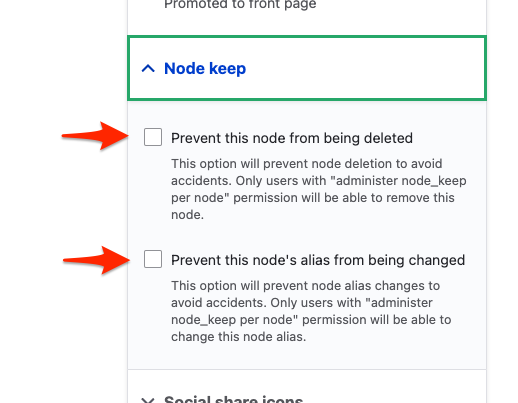
Virtual Y Log module
Virtual Y Log module can be configured via configuration files. Available settings:
activity_granularity_interval: Default value600- sets the interval in Seconds to track user activity on the sitearchiver_enabled: default valuetrue- enable / disable activity logs archiver cron executionarchiver_store_period: default value1 year- set the period when activity logs will be collected and placed to same archive. This value should be set to as Relative Date/Time PHP string, e.g.1 week,2 months,1 year, etc.