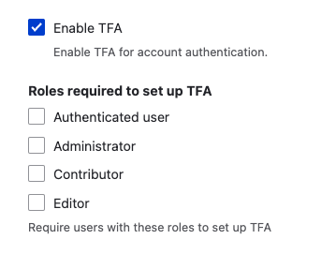How to use two-factor authentication
Enabling two-factor authentication (2FA or TFA) adds a layer of security to selected roles like admin while allowing other users to log in to the site only with basic authentication with a Drupal username and password.
The community-contributed TFA module is the recommended path to requiring 2FA for users.
Requirements
The TFA module requires the PHP OpenSSL extension. This is installed with most modern stacks, but you can check to see if it is running with: php -i | grep openssl.
Add the TFA module and its soft dependency:
composer require drupal/tfa drupal/real_aes
Installing
We recommend you follow the full installation instructions for the 8.x branch or the 2.x branch.
Once you configure an encryption key and an encryption profile, you will then be able to enable TFA at Admin > Configuration > People > TFA (/admin/config/people/tfa).
Once you enable TFA, you will have the option to require it for specific roles.