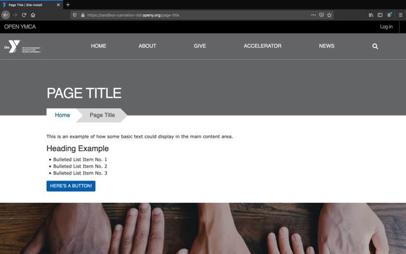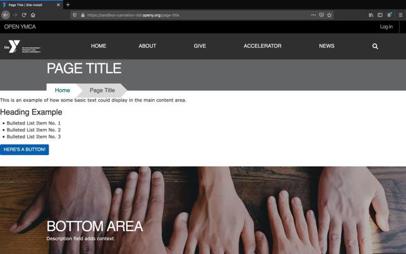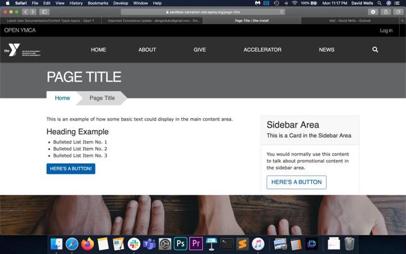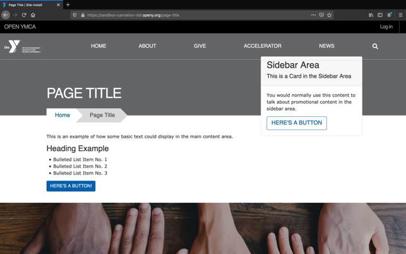Legacy Content Type
This is a legacy Paragraphs-based content type. For new pages, use Landing Page (Layout Builder) instead.
Why migrate? Layout Builder offers:
- ✅ Drag-and-drop page building (easier, more flexible)
- ✅ 30+ modern blocks vs limited paragraph types
- ✅ Real-time visual preview
- ✅ Better mobile responsiveness
- ✅ Active development and support
→ See Migration Guide | → Landing Page (Layout Builder) Documentation
Fields in Landing Page (Paragraphs)
Title (Required)
This is what you will see in your admin portal as your content’s name. it will also show as the page title in the Header unless you add a paragraph in the Header Area.
Layout (Required)
Landing Pages come with four basic layouts for desktop. For mobile, all layouts display in a single column, with the Sidebar Area stacking below the Content Area.
One Column Layout
One Column (Full Width)
Two Columns
Two Columns (Fixed Sidebar)
Paragraph Areas
You can use any number of Paragraphs in these fields.
- Header Area: Used for inserting banners, small banners and galleries. Date blocks are also great in this area for scheduled content.
- Content Area: The main body of your content.
- Sidebar Area (Two Column Layouts Only): For aside pieces of content, such as side navigations, promotional cards and content related to the main part of your page.
- Bottom Area: Add an anchoring element to your page, such as a promotional banner or webform.