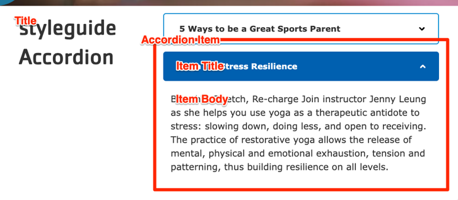Accordion
Expandable pairs of question/answer or header/section fields.
Designs:
- Design System
- Pre-release: Mobile | Desktop
To use the block:
- Click the Layout tab at the top of your page
- Scroll to the location on the page where you want to add a block
- Click Add block
- In the sidebar, click Create custom block
- Choose the block to add.
Fill in the content fields:
- Title (required): Displayed if Display title is checked, otherwise this is for administrative use.
- Accordion Item: Add as many items as you like using the *Add Accordion Item or Add new custom block button. When you are finished adding or editing each item, be sure to click Create/Update tab or Create/Update custom block to finalize the item. Each item contains:
- Heading (required): The heading that will be used to expand/contract the accordion.
- Body (required): The content of the accordion.
Then save the block:
- Click Add block in the editing pane.
- Save and publish your changes.