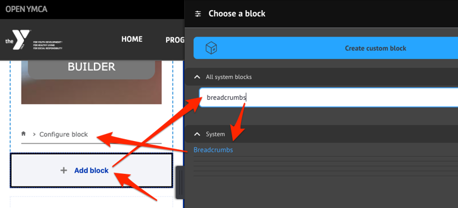Designs:
- Design System
- Pre-release: Mobile | Desktop
To use Breadcrumbs:
- Click the Layout tab at the top of your page
- Scroll to the location on the page where you want to add the breadcrumbs (usually the bottom of the Header section).
- Click Add block
- In the sidebar, expand All system blocks
- Search for “Breadcrumbs” or scroll to System > Breadcrumbs
- Click on Breadcrumbs
Fill in the content fields:
- Title (required): For administrative use only. Uncheck Display title.
Then save the block:
- Click Add block in the editing pane.
- Save and publish your changes.