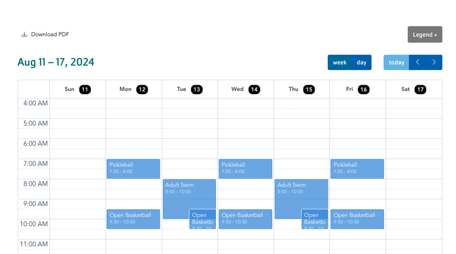Simple Schedule
A calendar-based schedule.
The Simple Schedule pulls content that is added via the Simple Schedules module, along with other Sessions on the site. Be sure to set up your schedules before adding this block to your site.
Designs:
To use the block:
- Click the Layout tab at the top of your page
- Scroll to the location on the page where you want to add a block
- Click Add block
- In the sidebar, click Create custom block
- Choose the block to add.
Fill in the content fields:
- Location (required): Select the location for which you would like to display scheduled events.
Then save the block:
- Click Add block in the editing pane.
- Save and publish your changes.