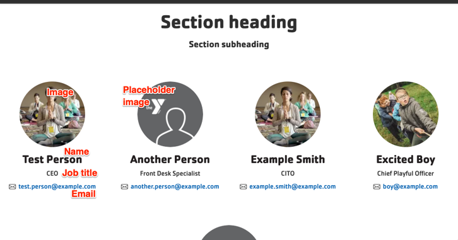Staff Members
Component for displaying simple staff member info cards (with image, name, title) within a page using Layout Builder.
Designs:
- Design System
- Pre-release: Mobile | Desktop
To use the block:
- Click the Layout tab at the top of your page
- Scroll to the location on the page where you want to add a block
- Click Add block
- In the sidebar, click Create custom block
- Choose the block to add.
Fill in the content fields:
- Title (required): Never displayed, even if “Display Title” is checked. For administrative use only.
- Section heading: Displayed as a heading above the items.
- Section subheading: Displayed below the heading.
- Staff items: Click Add new custom block to add a new Staff item, Add existing custom block to reuse an existing item from another block, or click Duplicate to reuse an entry from the same block. Items can be reused across pages. Add unlimited items. Each item has:
- Image
- First name (required)
- Last name (required)
- Job title (required)
- After filling in the fields for an item, click Create custom block to save the item.
Then save the block:
- Click Add block in the editing pane.
- Save and publish your changes.