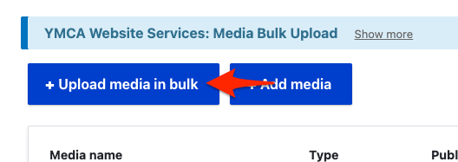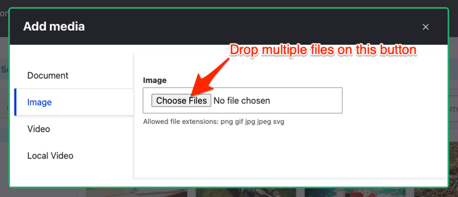Images and Documents
The media library stores images and files, allowing you to have custom cropping, focal pointing, folders and image styles.
Video tutorials
Learn more about media management in the distribution. Some of these videos use older versions of the distribution.
- Using Media Directories
- Embedding Images onto a Web Page
- Tagging your images
- Replacing Images
- Using the Media Folder
- Embedding Videos in the WYSIWYG
- Embedding Documents on a Web Page
Bulk upload
Your YMCA website has the ability to upload media (images, documents, videos) in bulk (since 9.2.12 - December 2022).
You can batch/bulk upload from Admin > Content > Media (/admin/content/media) or Media Browser (/admin/content/browser). After uploading media, it will be available from the Media list and browser in any component on your site.
From the Media list
- Go to Admin > Content > Media (
/admin/content/media) - Click Upload media in bulk
- Choose your media type
- Drag or choose the media to upload
- Fill in the required fields in the resulting form.
From the Media browser
- Admin > Content > Media Browser (
/admin/content/browser) - Click Add media
- Choose your media type in the sidebar, then use the Choose Files button to choose or drop files.
- Fill in the required fields in the resulting form.