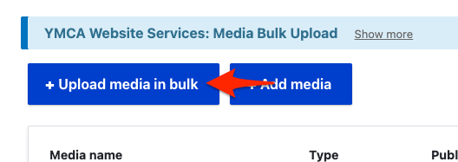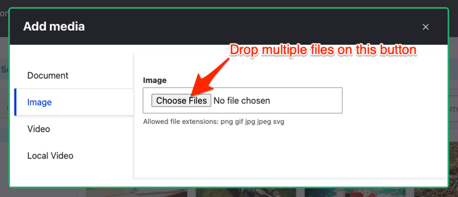Video tutorials
Learn more about media management in the distribution. Some of these videos use older versions of the distribution.
- Using Media Directories
- Embedding Images onto a Web Page
- Tagging your images
- Replacing Images
- Using the Media Folder
- Embedding Videos in the WYSIWYG
- Embedding Documents on a Web Page
Bulk upload
Your YMCA website has the ability to upload media (images, documents, videos) in bulk (since 9.2.12 - December 2022).
You can batch/bulk upload from Admin > Content > Media (/admin/content/media) or Media Browser (/admin/content/browser). After uploading media, it will be available from the Media list and browser in any component on your site.
From the Media list
- Go to Admin > Content > Media (
/admin/content/media) - Click Upload media in bulk
- Choose your media type
- Drag or choose the media to upload
- Fill in the required fields in the resulting form.
From the Media browser
- Admin > Content > Media Browser (
/admin/content/browser) - Click Add media
- Choose your media type in the sidebar, then use the Choose Files button to choose or drop files.
- Fill in the required fields in the resulting form.