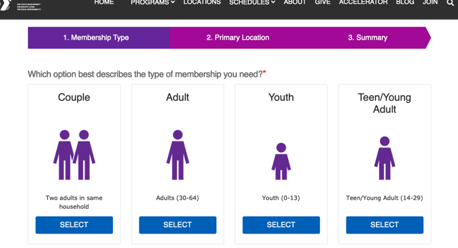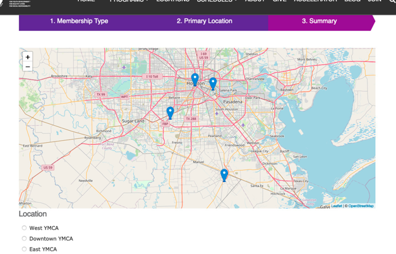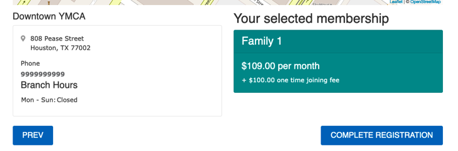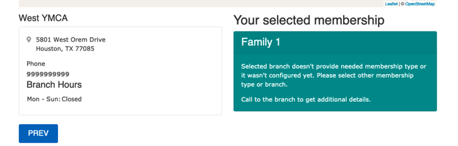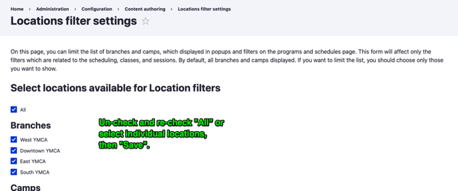Membership Calculator
The Membership Calculator is bundled with the distribution in the
openy_calc module.
As of August 2024, the Membership Calculator has an updated design with improved functionality and user experience. The improved design will also respond to the selected colorway and page styles.
Configuring the Calculator
The Membership Calculator uses Membership content items. Those will need to be created in order for the Membership Calculator to function.
First, create a Membership node for each membership type your Branch or Association offers. Then, inside each Membership node, add a Membership Info Paragraph with the details of that membership at each of your Locations.
The Membership Calculator is a three-step process:
- Membership Type
- Primary Location
- Summary
Membership Type
This step lists the Title, Image, and Description of each published Member node.
Primary Location
This step provides a map with radio buttons for the member to select their primary location. Every location listed in the YMCA Website Services Location Filter Settings (see Troubleshooting section below) is listed.
Summary
This page provides a link for the member to continue their registration, or a message indicating the selected membership is not provided at the selected location.
Placing the Calculator on a page
Once configured, the Membership Calculator can be placed on a page using:
Troubleshooting
On some sites, the second step of the Membership Calculator may not show any locations. In order to resolve this, visit Administration > YMCA Website Services > Settings > YMCA Website Services Location Filter Settings and ensure that any Branches you want to use in the location search are checked.