Activity Finder
Embed the Activity Finder program search experience on your website, which helps users pre-filter the activities they want to search for.
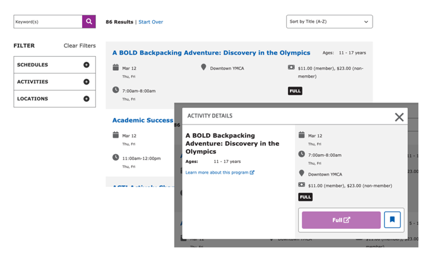
See a live example of Activity Finder in our sandbox site.
How it Works
This paragraph type requires an integration into a CRM. See Program Activity Framework for a list of existing integrations. Any other CRM will require custom developer work.
How you use these paragraphs will depend on how your Association has structured its program data on the CRM and on how you decide to get people to program results.
To start, add the Activity Finder Paragraph or Block to a page.
See Activity Finder Block Configuration for more details.