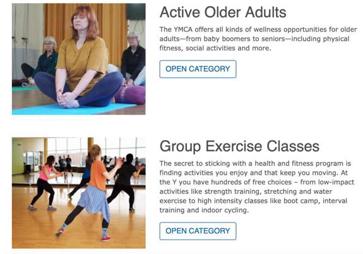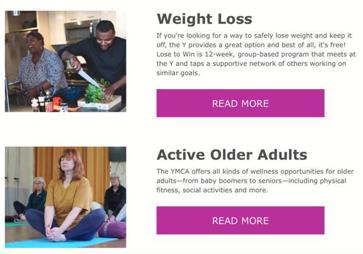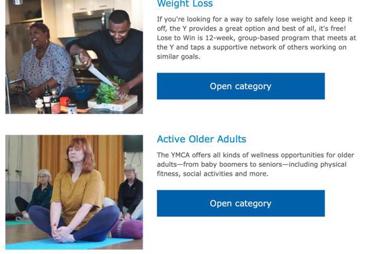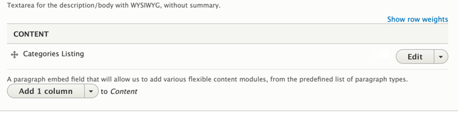Categories Listing
Embed horizontal cards for program subcategories on a programs page.
Examples
Carnation
Desktop
Mobile
Lily
Rose
Areas It Should Be Used
- Content Area
How To Use It
- On a Programs page, go to the content area and click to open it.
- Select Categories listing.
This paragraph can only used on programs pages that have subcategories tied to them. If a program has no subcategories tied to it or if it’s used on another content type, it will not work.
Learn more about programs content type ⇒
Learn more about programs subcategories content type ⇒