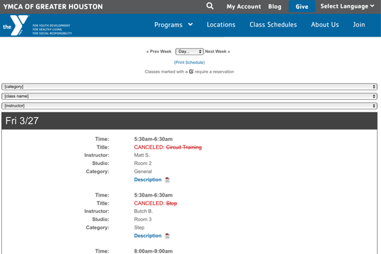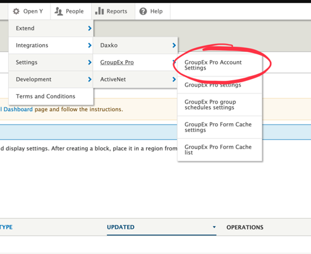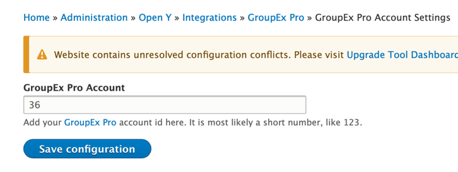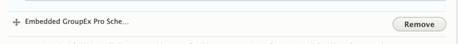Example
Areas it Should Be Used
- Content Area
How it Works
Prerequisite: Requires integration with third-party tool GroupEx Pro.
- To integrate you GroupEx Pro account, go to the admin toolbar. > >
- Go to YMCA Website Services > Integrations > GroupEx Pro > Group Ex Pro Account Settings. Add your account number to the field. That’s it! >
For information on where to find your GroupEx Pro account number, visit groupexpro.com.
Adding the Paragraph to Your Page
Select Embedded GroupEx Pro Schedule from the paragraphs dropdown. Hit save.
Content Types That Support Embedded GroupEx Pro Schedule
Related Paragraphs
- Repeat Schedules
- Repeat Schedules (Branch)