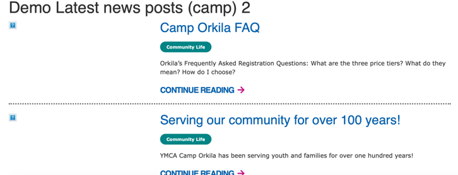Latest News Posts
Embed a listing of News Posts with optional filtering by Camp/Branch.
These three paragraphs embed a listing of News posts, sorted by the most recent, in a row/listing design
- Latest News Posts shows all the most recent news posts across your entire site.
- Latest News Posts (Branch) filters news posts by the branch the paragraph is embedded on (for example, if on a Downtown YMCA page, only Downtown YMCA news posts will show up). Placed on a non-branch page, only the headline will show up.
- Latest News Posts (Camp) filters News posts by the branch the paragraph is embedded on (for example, if on a Camp Widjiwagan page, only Camp Widjiwagan YMCA News posts will show up). Placed on a non-camp page, only the headline will show up.
Examples
Carnation
Rose
Areas it Should Be Used
- Content Area
- Bottom Area
How to Use Latest News Posts
From the paragraphs dropdown, add the “Latest News Posts.” Enter a header title for the section in the text field and hit save.
Content Types that Support Latest News Posts
- Landing Page
- Facility
Content Types that Support Latest News Posts (Branch)
Content Types that Support Latest News Posts (Camp)
Related/Alternative Paragraphs
- Event Posts Listing
- Blog Posts Lisiting
- Latest News Posts/(Camp)/(Branch)
- News Posts Listing