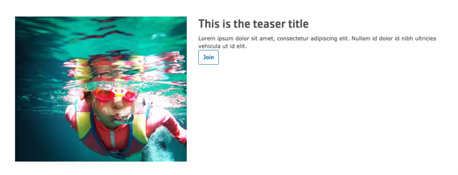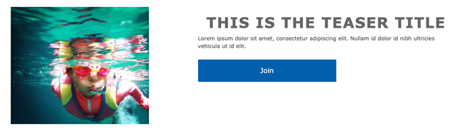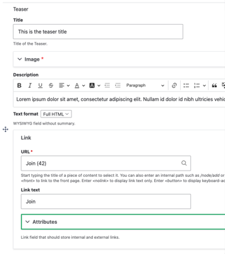Teaser
Add a wide feature with an image, text, and a call to action.
Example
Carnation
Lily
Rose
Areas it should be used
- Content area
How to use Teaser
Insert the paragraph from the dropdown into the Content Area.
Fill out the content fields:
- Title
- Image - select an image from the image library or upload a new one
- Description - add a description using the Text Editor.
- Link - add an internal or external link
Save the page to view your Teaser.