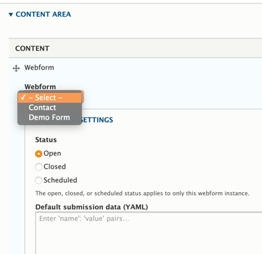Areas it Should be used
- Content Area
- Sidebar Area
- Bottom Region
How to Use Webform
Prerequisite: You must have your web form created before embedding onto a page. While you can continue to revise and edit your form, using this paragraph will NOT create a webform for you.
Once you’ve selected Webform from the paragraphs dropdown, select the name of the webform you want to embed onto your page.
Next, you will have the option to open, close or schedule your open/close dates for your webform.
Ignore the “Default submission pairs” field, unless you’re a YAML wizard and want to have some default values for certain fields in case your users forget to fill them out.