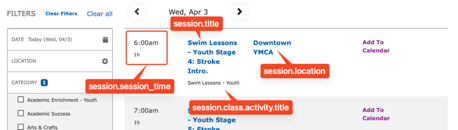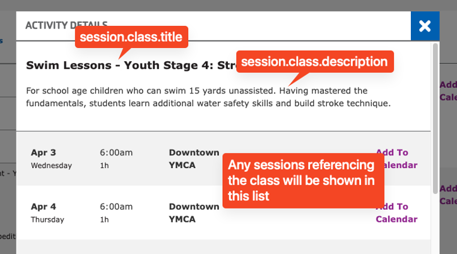Group Schedules
Sometimes called “Group Exercise” or “Group Schedules”, the Repeat Schedules block provides a similar view to Activity Finder, but focuses on recurring, often drop-in classes. You can see an example of this on our sandbox site.
Developers can find more information in
drupal/openy_repeat and
Program Event Framework.
As of August 2024, the Schedules have an updated design with improved functionality and user experience. The improved design will also respond to the selected colorway and page styles.
Using Group Schedules
- Repeat Schedules Paragraph
- Repeat Schedules Layout Builder
- Available with
openy_repeat2.2.0 and above via the Repeat (Group) Schedules (lb_repeat_schedules) module.
- Available with
Block configuration
After you add the Paragraph or Block to a page, configure the options:
- PDF Schedule link - a link to a manually generated PDF as an alternative to the automatically generated one.
- Clear All link - where the user is directed when they use the “Clear all” link.
- Limit by category - choose categories with autocomplete to only show certain categories.
- Filters - choose the filters that show up in the sidebar.
- Limit by Location - choose a location to only show events from that location.
- Display instructor
- Display end time
- Categories Exclude - exclude any programs that are tagged with specific categories.
- PDF only view - only show the PDF link and not the schedule.
Front-end
Data from Sessions, Classes, and Activities are all used to form the Repeat Schedules. Here’s what shows up where. Fields are noted with their relationships, so session.class.activity.title means “the title of the Activity referenced by the Class referenced by the Session”.
Fields used in the table view:
Fields used in the popup view: