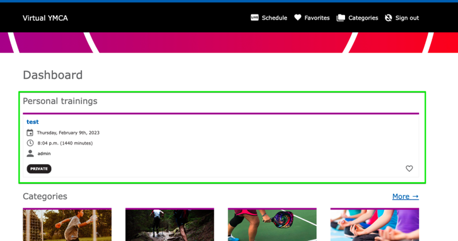1-on-1 Meetings
Enable direct, secure, scheduled person-to-person calls inside your Virtual Y site.
This module is distributed as part of the YCMA Virtual Experience Platform (Virtual Y). Review the README for more technical information.
Initial configuration
- Go to Admin > Extend (
/admin/modules) and enable the Virtual Y 1on1 Meeting (openy_gc_personal_training) module. - Go to Admin > Virtual Y > 1on1 Meeting > Settings (
/admin/virtual-y/personal_training/settings) and putsignals.cibox.tools:8091as the Signaling PRL. - Go to Admin > People (
/admin/people) and add the Virtual YMCA Editor role to the user profile of any users who will create meetings.- NOTE: The
adminuser will also need to have this role set.
- NOTE: The
- Also at Admin > People (
/admin/people), add theVirtual trainerrole to at least one user. - If you are starting a new site, log in as a Virtual Y member at least once.
- Go to Admin > Virtual Y > 1on1 Meeting (
/admin/virtual-y/personal_training) and you should be able to see a dashboard with links to add a 1on1 meeting.- If you receive an
Access deniederror, be sure to check that you have the Virtual YMCA Editor role as noted in 3.
- If you receive an
The community-maintained server, signals.cibox.tools, will work for most sites at small to medium levels of 1-on-1 traffic. If you are planning to scale up this service you may need to maintain a separate
Creating a 1on1 meeting
- Go to Admin > Virtual Y > 1on1 Meeting (
/admin/virtual-y/personal_training) - Add a single 1on1 meeting or a series and fill in the form.